Windows 365, disable local drive redirection using Microsoft Intune
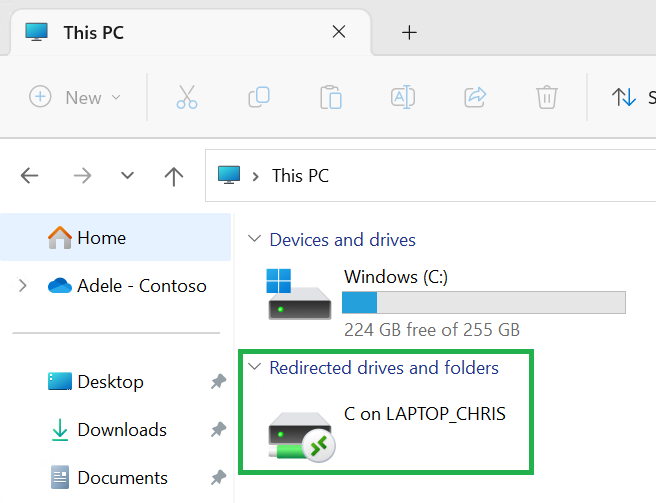
In the interests of securing AVD and Windows 365 environments, it may be interesting to ask the question of the redirection of local drive or folder to remote session. Often, Windows 365 users use a personal and potentially insecure computer to access a customer's Windows 365/AVD services. It is therefore essential to guard against the dangers that this type of scenario may entail. To avoid this, it is possible to prohibit the mounting of local drives in a remote session. To do this, I invite you to follow the procedure below. Configuration profile creation Go to intune.microsoft.com Go to Devices / Windows / Configuration Profiles Click Create Profile Select : Platform : Windows 10 and later Profile Type : Settings Catalog Complete the Name field and click Next Click Add settings Go to Administrative Templates \ Windows Components \ Remote Desktop Services \ Remote Desktop Session Host \ Device and Resource Redirection Select Do not all...
