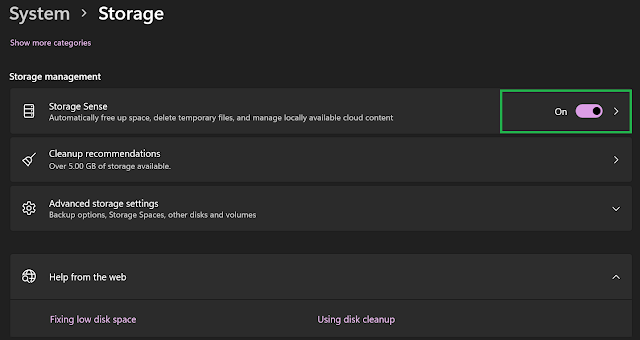Hide your account information on the Windows login screen with Microsoft Intune
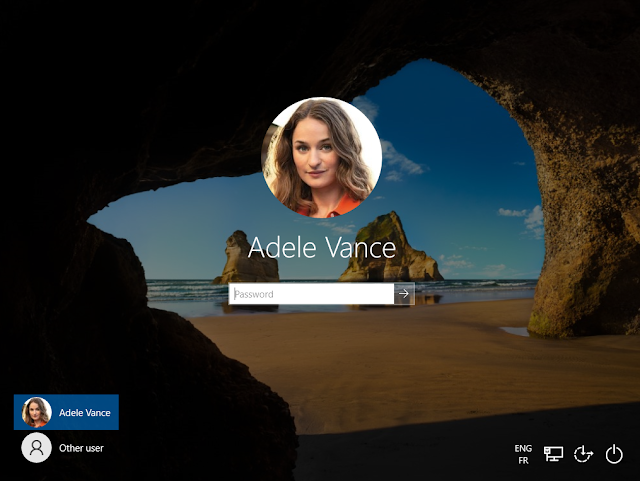
Protecting the identity of your users is an important element in terms of computer security. By default, when you start your computer, the startup screen gives you access to the following information : User picture The last connected user on the computer In this article we will see how to hide the identity of the user at the login and lock screen of your computer with Microsoft Intune. Create a configuration profile in Microsoft Intune Go to endpoint.microsoft.com Go to Devices / Windows / Configuration Profiles Click Create Profile Select : Platform : Windows 10 and later Profile Type : Settings Catalog Complete the Name field and click Next Click Add settings and Search Interactive logon Click Local Policies Security Options Select this options on the list : Interactive Logon Do Not Display Username At Sign In Interactive Logon Do Not Display User information When The Session is Locked Interactive Logon Do Not Display Last Signed ...