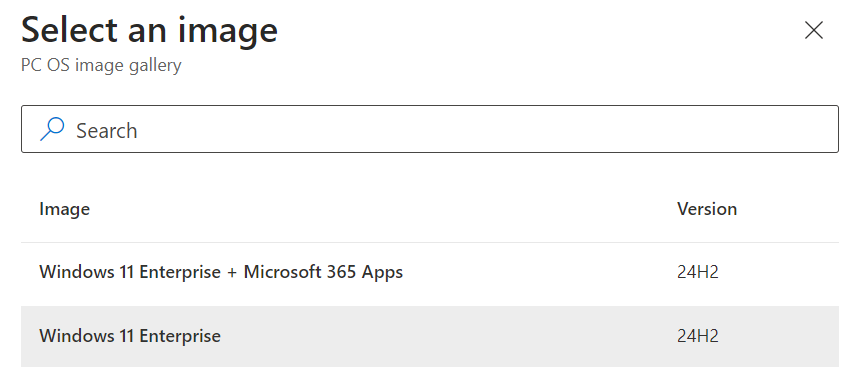Disable browsers built-in passwords manager using Microsoft Intune
🔒 How to Disable Browser Password Managers via Microsoft Intune (Edge, Chrome, Firefox) For IT Admins & Security Teams Why? Built-in password managers in browsers (Edge, Chrome, Firefox) pose security risks —they store credentials in plaintext, lack enterprise-grade encryption, and are vulnerable to malware like RedLine Stealer . Here’s how to disable them centrally using Microsoft Intune (with GPO/MDM fallback for Firefox). 1️⃣ Microsoft Edge (Chromium) Method: Intune Administrative Templates Policy Path: Computer Configuration > Administrative Templates > Microsoft Edge > Password Manager Settings: Enable "Disable saving passwords to the password manager" Enable "Disable the display of password reveal button" Intune UI: Navigate to Devices > Configuration profiles > Create profile . Select Windows 10 and later > Templates > Administrative Templates . Search for "Password Manager" and configure the policies above. ...